A Comprehensive Guide to Protecting Your Online Privacy and Data
Safeguarding Your Digital Footprint in the Internet Age
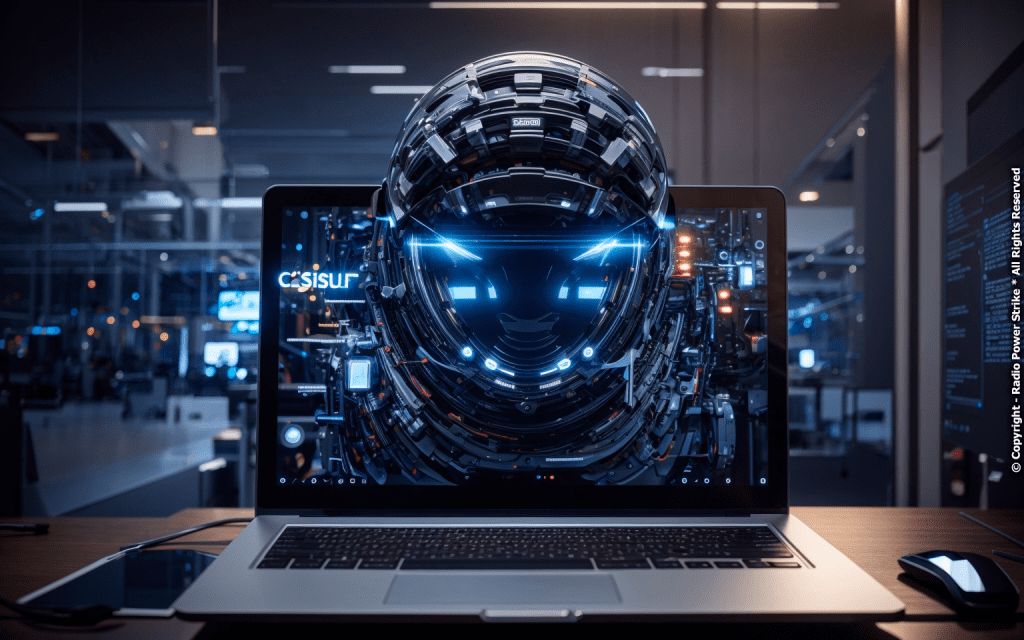
Learn how to protect your online privacy and data with this comprehensive guide. Discover the tools, strategies, and best practices to safeguard your digital footprint.
In the digital age, protecting your online privacy and data has never been more important. With the increasing number of data breaches and the pervasive nature of online tracking, it’s crucial to understand how to safeguard your digital footprint. This guide provides a comprehensive overview of online privacy and data protection, offering practical tips and strategies to help you navigate the internet safely.
1. Understanding Online Privacy
Online privacy refers to the protection of your personal information that’s collected, stored, and shared online. This includes data that you knowingly provide, like your name and email address, as well as information that’s collected about you, like your browsing habits and location data.
Understanding online privacy is the first step towards protecting it. It’s important to know what kind of data is collected, how it’s used, and who has access to it. This knowledge can help you make informed decisions about the information you share online and the privacy settings you choose.
2. Importance of Data Protection
Data protection is a crucial aspect of online privacy. It involves safeguarding your personal data from unauthorized access, use, disclosure, disruption, modification, or destruction.
Protecting your data is not just about preventing identity theft or financial fraud. It’s also about preserving your right to privacy and maintaining control over your personal information. In the wrong hands, your personal data can be used for malicious purposes, like phishing scams, cyberstalking, and even blackmail.
3. Using Strong Passwords
One of the simplest and most effective ways to protect your online privacy and data is to use strong passwords. A strong password is long, complex, and unique, making it difficult for hackers to guess or crack.
Avoid using obvious choices like “password” or “123456”, and don’t use personal information that can be easily found or guessed, like your birthdate or pet’s name. Instead, opt for a mix of uppercase and lowercase letters, numbers, and special characters. Consider using a password manager to generate and store complex passwords for you.
4. Enabling Two-Factor Authentication
Two-factor authentication (2FA) adds an extra layer of security to your online accounts. In addition to your password, 2FA requires a second factor — usually a code sent to your phone or email — to log in.
Enabling 2FA can significantly enhance the security of your online accounts. Even if someone manages to guess or steal your password, they won’t be able to access your account without the second factor. Most major online services, including Google, Facebook, and Apple, offer 2FA options.
5. Being Wary of Phishing Scams
Phishing scams are a common online threat. They involve tricking you into revealing sensitive information, like your password or credit card number, by pretending to be a legitimate organization.
Be wary of unsolicited emails or messages that ask for personal information or direct you to a website where you’re asked to enter such information. Always check the sender’s email address, look for spelling and grammar mistakes, and avoid clicking on suspicious links.
6. Protecting Your Social Media Privacy
Social media platforms are a treasure trove of personal information. Protecting your privacy on these platforms involves being careful about what you share and adjusting your privacy settings to control who can see your posts.
Remember, once something is posted online, it’s almost impossible to completely remove it. Even if you delete a post, someone may have already seen it, shared it, or taken a screenshot. Always think twice before sharing something on social media.
7. Using a Virtual Private Network (VPN)
A Virtual Private Network (VPN) can provide an extra layer of privacy and security when you’re online. It works by encrypting your internet connection and hiding your IP address, making it harder for others to track your online activities.
Using a VPN is especially important when you’re using public Wi-Fi, which is often unsecured and can expose your data to hackers. With a VPN, you can browse the internet anonymously and securely, no matter where you are.
8. Regularly Updating Your Devices
Keeping your devices and apps updated is crucial for online privacy and data protection. Updates often include security patches that fix vulnerabilities, making your devices less susceptible to hacking.
Set your devices to update automatically whenever a new version is available. This ensures that you’re always running the latest, most secure version of the operating system and apps.
9. Being Careful with Online Shopping
Online shopping can be convenient, but it also poses risks to your privacy and data. When shopping online, make sure the website is secure (look for “https” in the URL), use a secure payment method (like a credit card or PayPal), and avoid providing more information than necessary.
10. Regularly Checking Your Privacy Settings
Finally, make it a habit to regularly check and update your privacy settings on all your online accounts. These settings control who can see your information and how it’s used. Make sure you understand each option and choose the one that best protects your privacy.
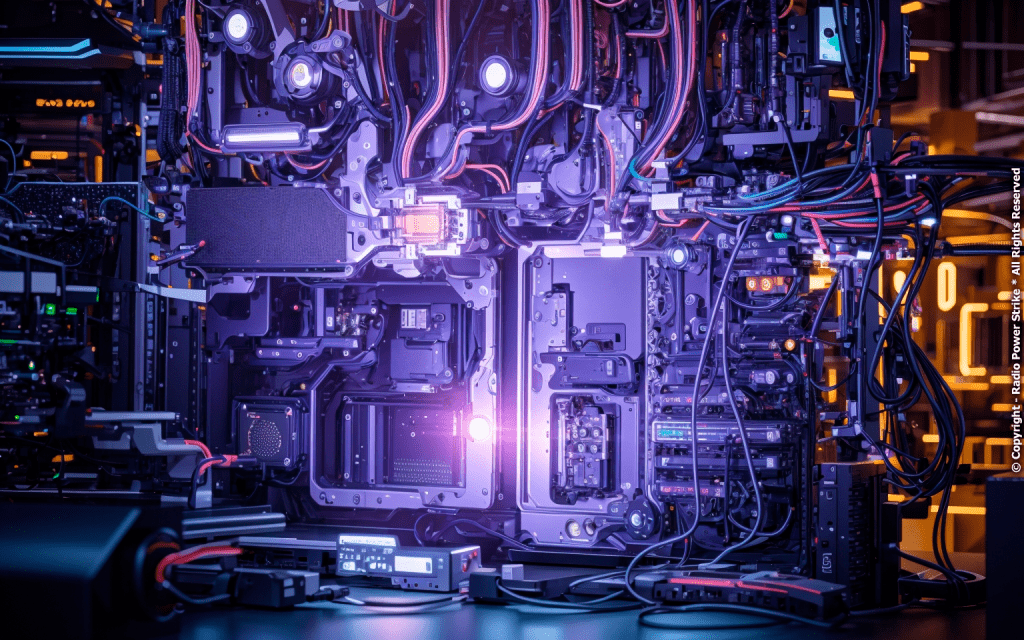
In the digital world, protecting your online privacy and data is a continuous process. It requires vigilance, knowledge, and the right tools. By following the tips and strategies outlined in this guide, you can navigate the internet with confidence, knowing that your digital footprint is secure.

Comments are closed, but trackbacks and pingbacks are open.